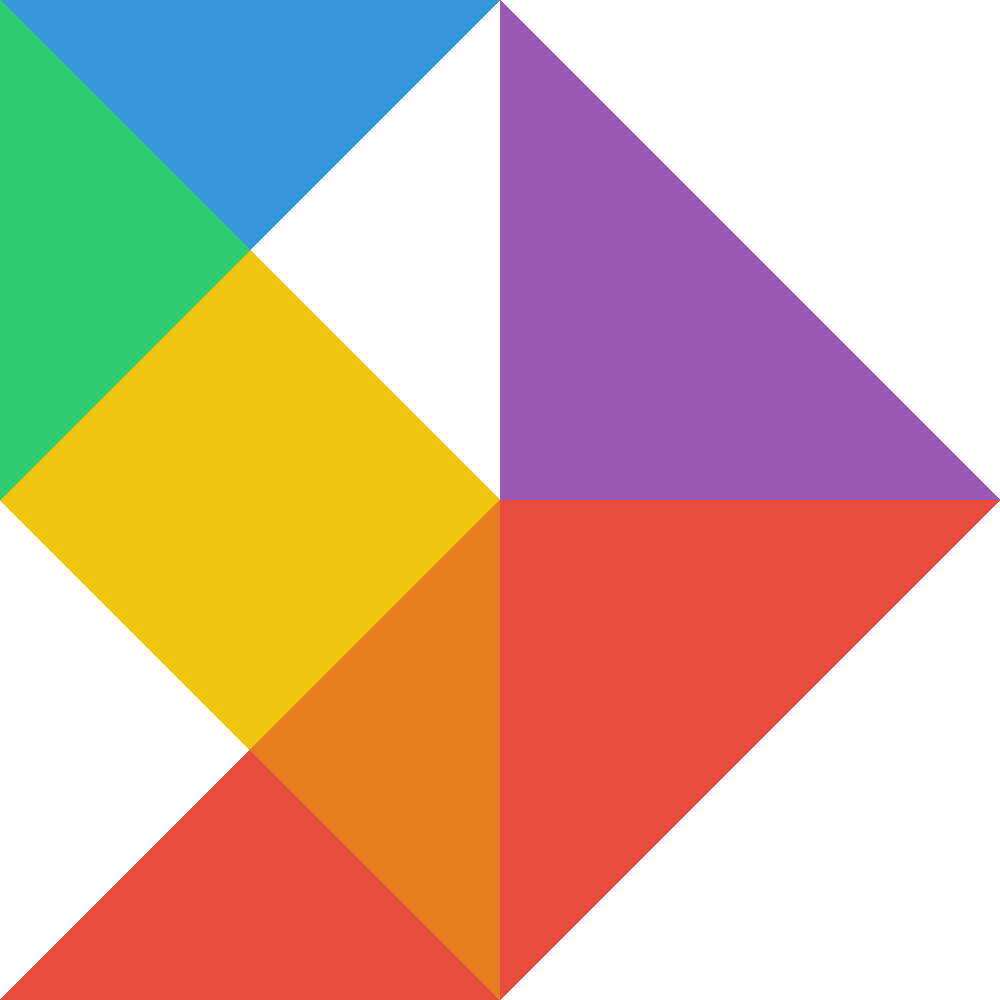One of the biggest steps you can take to ensure your security online is to keep the software on your devices up to date and install any software updates that come out. This advice doesn’t just apply to your computers and phones, but also internet of things devices like a Raspberry Pi or BeagleBone Black. Luckily this is an easy process with the help of one important software package.
Getting started with your Raspberry Pi – Flashing an OS to a SD card in Windows 10
Once you get your Raspberry Pi, the first thing you need to do before you can use it is install an operating system. The Raspberry Pi is a bit unique since it has no on-board storage and only uses a micro-SD card for the operating system and user files. This guide walks you through how to install an OS to a micro-SD card so you can start using your Raspberry Pi.
Secure your Raspberry Pi with a firewall
After you’ve changed the default username and password on our Raspberry Pi or BeagleBone Black, the next step to securing it is to install and configure a firewall. A firewall will help keep your device secure by limiting or block connections to the services running on your device, creating a far smaller attack surface that can be exploited.
Build a multi-room audio system with Google Home and MPD using a Raspberry Pi or BeagleBone Black
I’ve long used MPD to listen to music, however one annoying limitation was that the music was confined to one room of the house (short of running speaker wires everywhere). Recently I set up a system that used Google Home to get multiroom audio, while still getting all the benefits of MPD. Here’s how.
Secure your Raspberry Pi by changing the default username and password
When you start using a Raspberry Pi or BeagleBone Black, it comes with a default username and password. While this makes it easy to log in and get started, it also makes it easy for anyone to log in. We should probably do something about that. Luckily this isn’t very hard to fix, you just need to create a new account and disable the default account.